AT&T - DIGITAL CONTRACTS
Company: AT&T (Kforce Consultant) Role: Sr. UX Architect
The Problem
Currently, customers navigate a dated and time-consuming process to receive, sign, and manage their contracts. To organize their documentation, users must sift through local PDF storage, email accounts, and stacks of printed contracts—a frustrating and inefficient experience.
The SOLUTION
We designed an eSign portal that allows users to:
Sign pending contracts digitally
View, retrieve, and organize executed contracts in a centralized location
Quickly access key contract information while remaining CATO/e508 compliant within DS2 Design standards
The BENEFIT
This functionality eliminates the reliance on email and physical files, giving users 24/7 access to digital contracts. Customers can now efficiently manage their agreements without the frustration of manual tracking.
USER RESEARCH DISCOVERY
Security is a top priority
Users want contracts to be easily associated with account numbers (Contract ID #)
Documents are organized and labeled with keywords relevant to the contract (e.g., product/service, addendum topic, location)
Priority contract information includes:
Rates and pricing schedules
Start and end dates
Specific terms (early termination fees, one-time charges, waivers)
Access to historical contracts is valuable, especially the most recently expired agreements
PRE- SIGNATURE FLOW
Our journey begins on the contract landing page, which uses a card view to highlight priority contract information and available actions for each contract. Users can quickly identify what needs attention and take action efficiently.
At the end of the flow, the signature confirmation screen reassures users that their signature was successfully captured. Since security is a top priority, we prompt users to end their session once the task is complete.







POST- SIGNATURE FLOW
The post-signature flow demonstrates how users can organize and access historical contract documents. A tab viewrepresents each section of the contract, allowing users to locate key information quickly without navigating through a PDF.
This tab view is also used in the pre-signature flow, giving users a clear and structured way to review their contract before signing the final document.
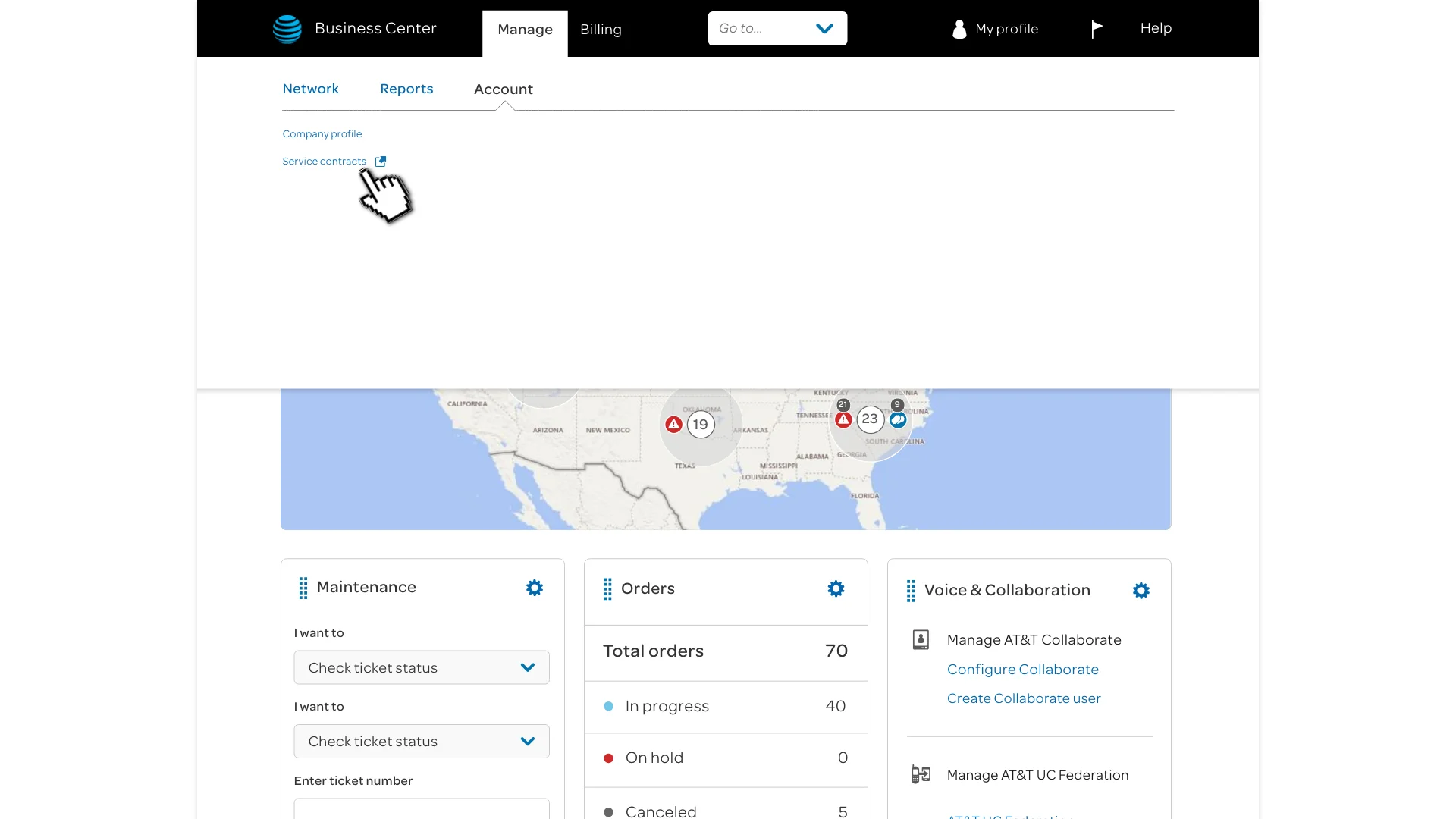







Want to go somewhere else?